






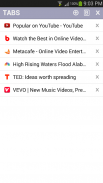







Descripción de R-Cast
Cast online videos from your Android device to Roku! This app is intended to help cast videos embedded in websites that don't have a Roku channel.
Install the R-Cast channel and R-Cast app in your Roku and Android devices respectively. Once you connect the devices to the same Wi-Fi network, this app will detect your Roku devices.
Browse the web for videos in the Android app and cast them to the Roku channel. It's that easy!
Please note that not all videos can be cast including HTTPS, Flash videos, live streams. If you see R-Cast channel load the video and return to the home screen it is usually because of incompatible video format. Roku doesn't play all video formats that play in Android devices.
Videos in the web that are not in high definition, might not look the same on your HD TV as they look in a small screen. If the video website already has a Roku channel, please use its channel.
YouTube videos will not cast in Android 4.4 and newer devices, please use the YouTube app.
Quick Start:
* Install R-Cast channel in your Roku device: https://my.roku.com/add/rcast
* Install R-Cast app in your Android device
* Connect your Android device to the same Wi-Fi network as your Roku device
* The app will detect Roku devices in your network
* Browse the web for your favorite entertainment
* In Android 4.3 or earlier, play videos in full view for the cast menu
* In Android 4.4 or later, just start videos to launch the cast menu
* Select the Roku device to cast and voila!
* Enjoy videos on the big screen!!
Upgrade to the RADICAL edition to watch videos longer than 10 minutes and resume previous video casts. The upgrade removes the ads at the bottom of the browser. It doesn't remove the ads hosted by the websites you visit.
Please make sure the websites you frequent play in R-Cast channel before upgrading to the RADICAL Edition. R-Cast channel only works with the R-Cast app.
R-Cast Channel information: https://channelstore.roku.com/details/41530/r-cast
R-Cast App Help & FAQs: http://www.appestry.biz/rcast
Transmitir videos en línea desde su dispositivo Android para Roku! Esta aplicación está destinada a ayudar a los vídeos elenco incrustados en sitios web que no tienen un canal de Roku.
Instalar el canal R-Cast y la aplicación de R-Cast en los dispositivos de Roku y Android, respectivamente. Una vez que conecte los dispositivos a la misma red Wi-Fi, esta aplicación detectará los dispositivos de Roku.
Navegar por la web de vídeos en la aplicación para Android y las echó en el canal de Roku. ¡Es fácil!
Tenga en cuenta que no todos los videos pueden ser emitidos incluyendo HTTPS, vídeos Flash, transmisiones en directo. Si ves canal Cast-R cargar el video y volver a la pantalla de inicio es generalmente debido a formato de vídeo incompatible. Roku no juega todos los formatos de vídeo que se reproducen en los dispositivos Android.
Videos en la web que no son de alta definición, tal vez no tienen el mismo aspecto en su televisor de alta definición como se ven en una pantalla pequeña. Si el sitio web de vídeo ya tiene un canal de Roku, por favor utilice su canal.
vídeos de YouTube no echarán en dispositivos Android 4.4 y posteriores, por favor utilice la aplicación de YouTube.
Inicio rápido:
* Instalar canal R-Cast en el dispositivo Roku: https://my.roku.com/add/rcast
* Instalar aplicación R-Cast en tu dispositivo Android
* Conectar el dispositivo Android a la misma red Wi-Fi que el dispositivo Roku
* La aplicación detectará dispositivos Roku en su red
* Navegar por la Web para su entretenimiento favorito
* En Android 4.3 o una versión anterior, reproducir vídeos a la vista para el menú fundido
* En Android 4.4 o posterior, acaba de empezar vídeos para iniciar el menú fundido
* Seleccione el dispositivo Roku para emitir y listo!
* Disfruta de los vídeos en la pantalla grande !!
Actualizar a la edición radicales para ver vídeos de más de 10 minutos y reanudar video anterior arroja. La actualización elimina los anuncios en la parte inferior del navegador. No elimina los anuncios patrocinados por los sitios web que visita.
Por favor asegúrese de que los sitios web que el juego frecuente en canal R-Cast antes de actualizar al radical Edición. canal-Cast R sólo funciona con la aplicación de R-Cast.
La información del canal R-Cast: https://channelstore.roku.com/details/41530/r-cast
R-Cast aplicación Ayuda y preguntas más frecuentes: http://www.appestry.biz/rcast









